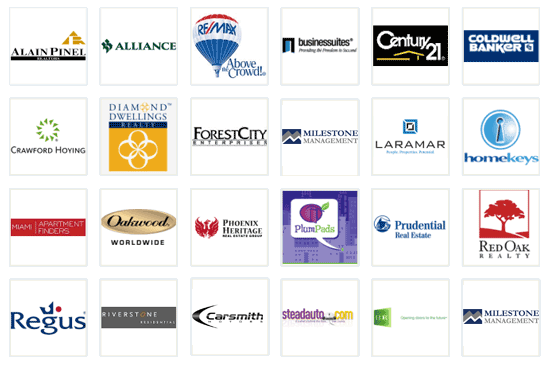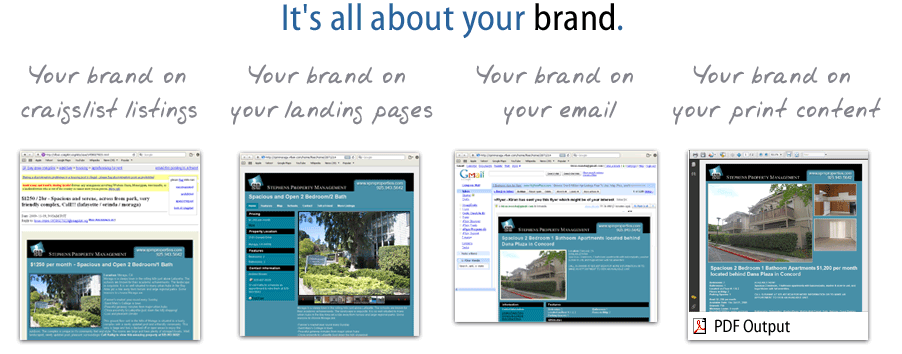
With vFlyer's easy-to-use Theme Editor, you can create custom branded themes for your flyers. This allows you to achieve a consistent look and feel across all your marketing content, online and offline.
Creating a branded theme is simple. You choose the colors and background images, fonts, and other design attributes for your theme, then upload a branded header with your logo, contact information, slogan, and any other branding content you want front and center on your single listing websites, Classified ads, and printed flyers.
There's no overstating the importance of branding, and the vFlyer Theme Editor makes it possible for anyone to become a one-person design department.
For an introduction to vFlyer's branding capabilities, take a look at this short video tutorial. Watch video tutorial
Creating a branded theme is simple. You choose the colors and background images, fonts, and other design attributes for your theme, then upload a branded header with your logo, contact information, slogan, and any other branding content you want front and center on your single listing websites, Classified ads, and printed flyers.
There's no overstating the importance of branding, and the vFlyer Theme Editor makes it possible for anyone to become a one-person design department.
For an introduction to vFlyer's branding capabilities, take a look at this short video tutorial. Watch video tutorial